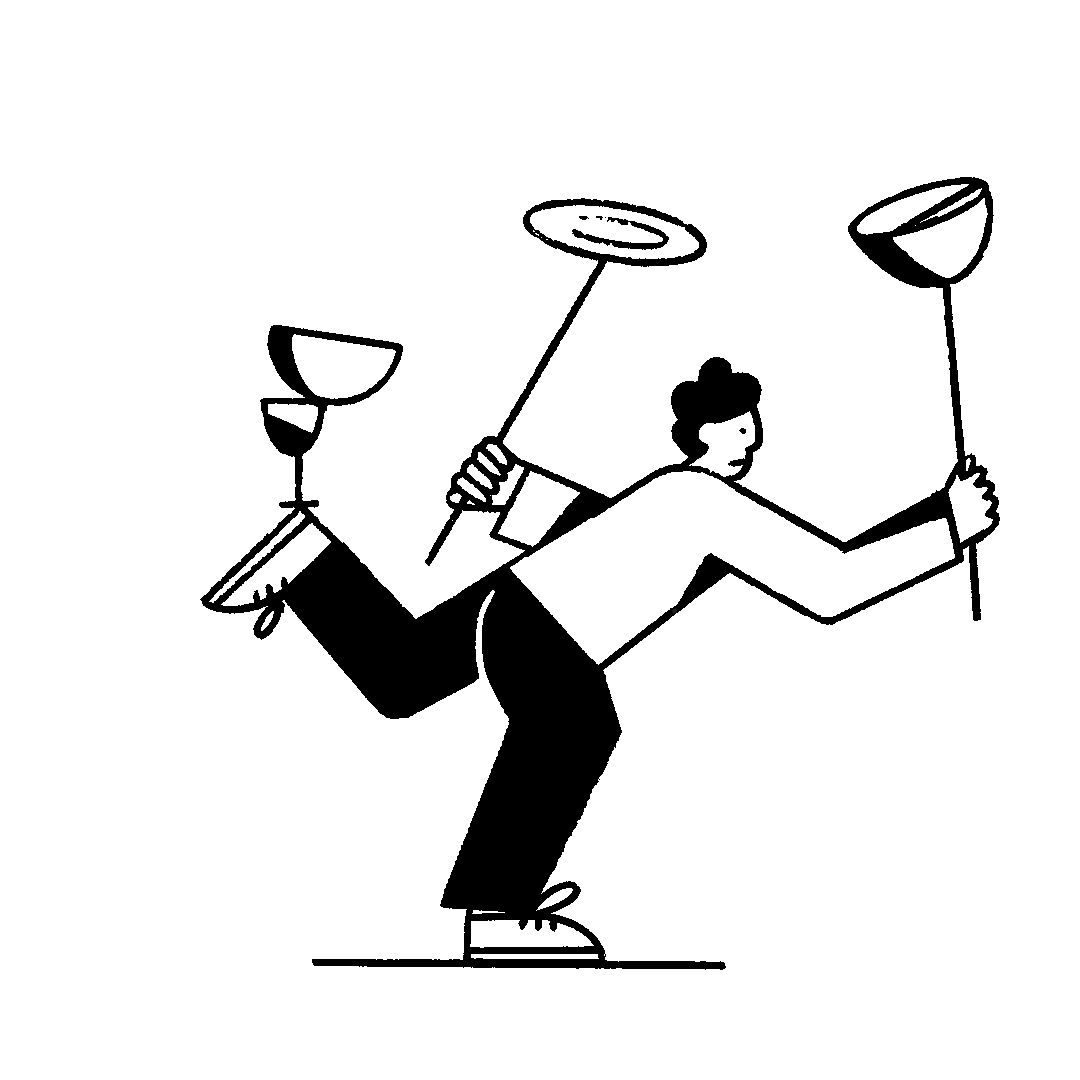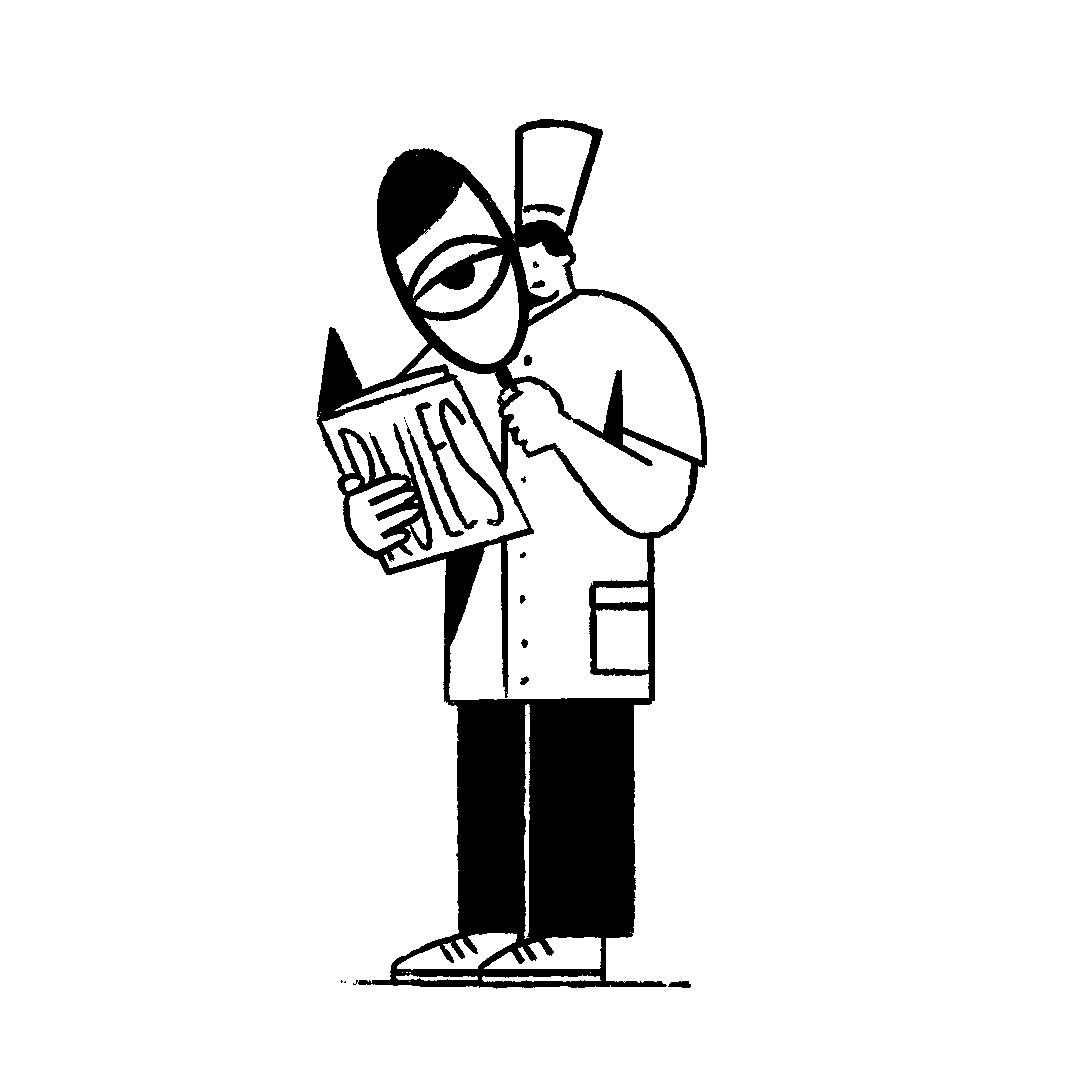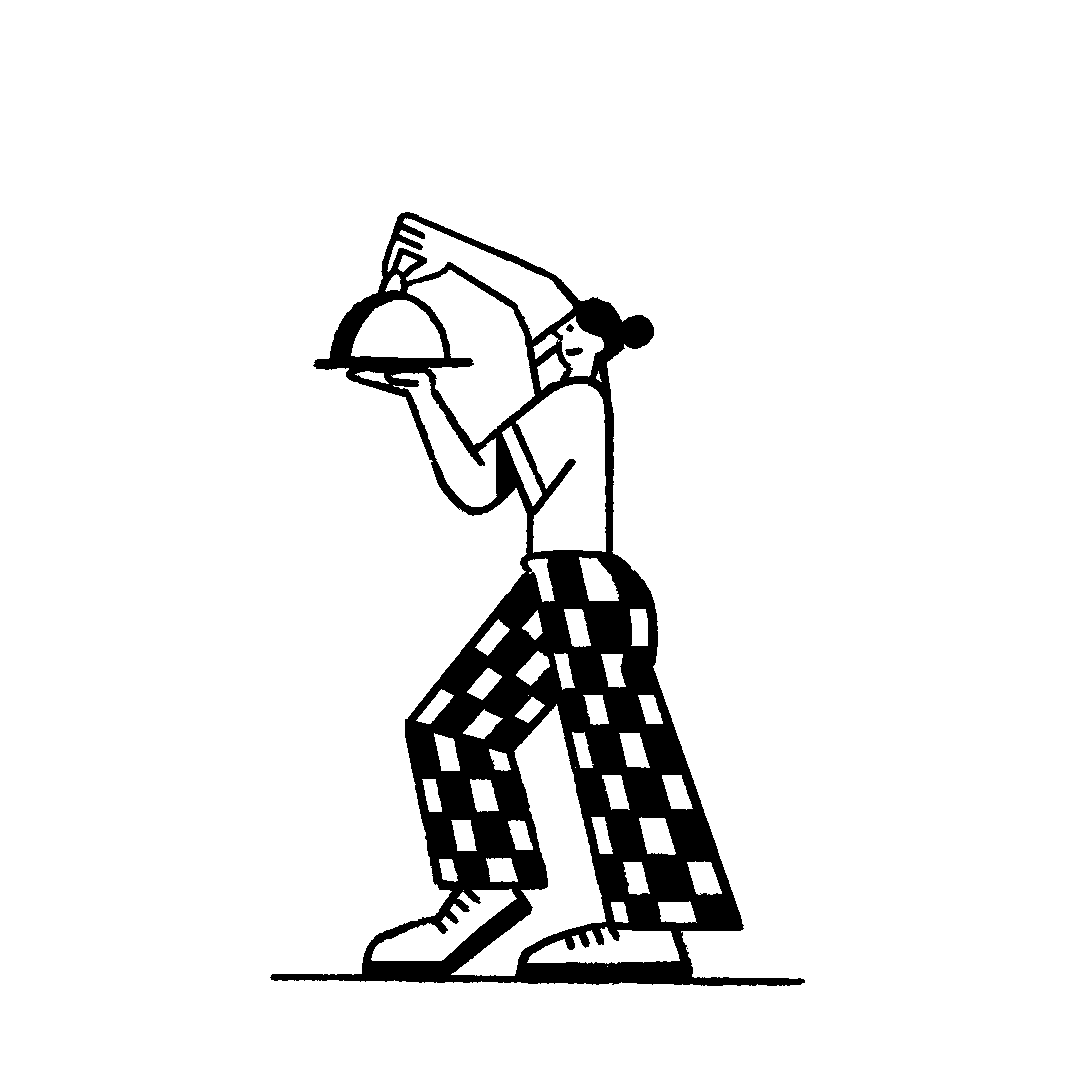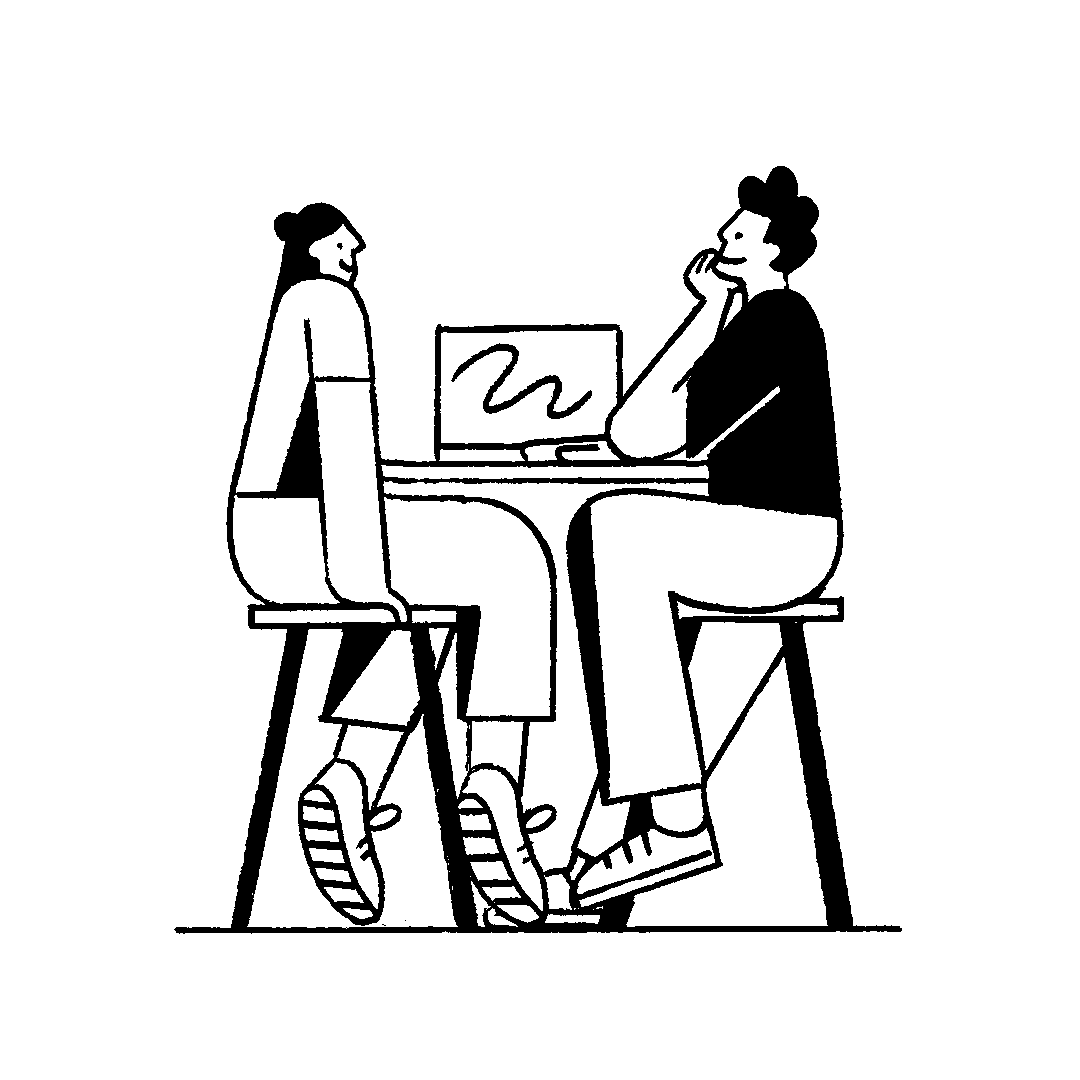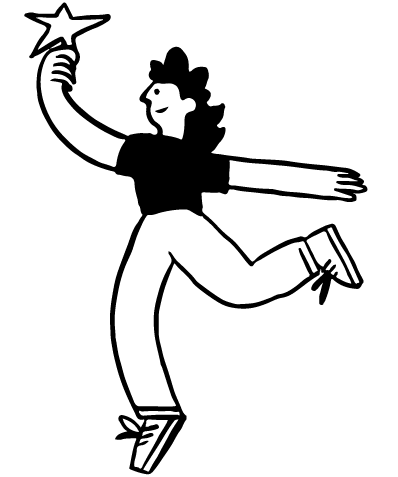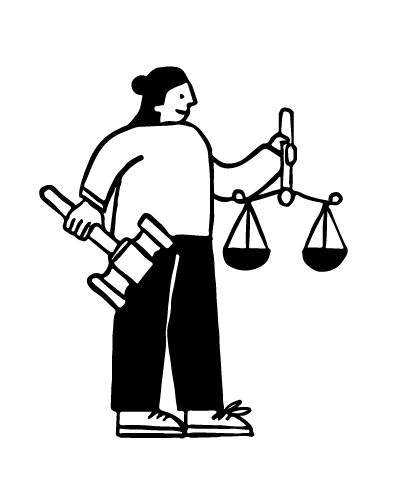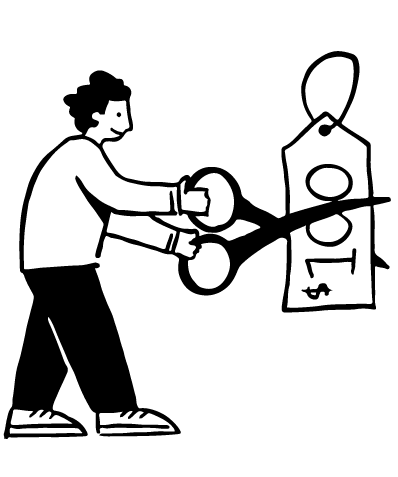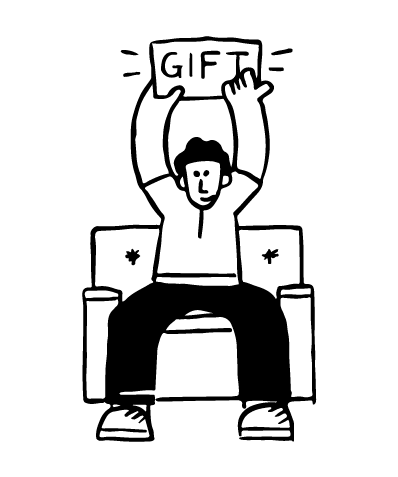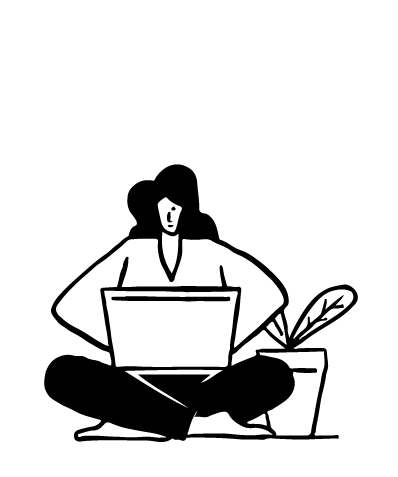Good food is one thing. Good business is something else.
Our mission is to be the bridge between good food and good business so that your restaurant or cafe can become great. We’re passionate about our vibrant industry, which is full of interesting, talented and entrepreneurial people…people just like you.
How we help you
-

Advocacy
We are the voice of the industry and have been since the 1970’s. Representing you on all issues from employment law, the regulatory environment, food safety, liquor licensing, immigration & more.
-

Support
We are like a silent business partner, here to support you at a moments notice. With our helpline and online resource library, we have the answers you need.
-

Savings
With our network of partners and supporters we'll help you make savings and increase your bottom line. From merchant fees, eftpos and energy to insurance and more.
-

Promotion
With our gift card and voucher programmes we drive more customers to your doors.
-

Training
Professional development helps hospitality businesses of all types and sizes to grow and keep skilled staff. Join us for live workshops or watch on-demand.

Kathryn Swann
Operations manager
Riverstone Kitchen
Oamaru
I do want to say thank you to the Restaurant Association and please pass this on to whoever needs to hear it, the updates have been fantastic and my saviour this past few weeks. They have been so clear and informative all the way through and have really taken the pressure off in knowing how we should be operating, without having to go and look through the government pages. I haven’t fully utilised all that the restaurant association has to offer yet, but I feel I have had my money’s worth just through the daily updates -so thank you!!!”
Latest news
Navigating regulation and legislation for the hospitality industry is a minefield. We track the latest news and developments for our members.
Upcoming events
From celebrating success to up-skiling and training, our events are designed to give your business a boost.
See all events
Shopping therapy
-

Job description templates
-

Trading hours and duty manager sign
-

Undesignated area alcohol supply statutory notice sign
-

Responsible host sign
-

Supervised area alcohol supply statutory notice sign
-

Restricted area alcohol supply statutory notice sign
-

Evidence of age sign
-

Trespass notice pad
-

Manager/Salary Permanent Employment Agreement
Have a browse.
From wage pads to signage to sample contracts, we’ve curated a collection of products you need to run your business more efficiently. Members receive discounts on all of this stuff.