Got a customer with an RA “Take Me Out” paper or eVoucher?
See below for our easy how-to guide:
Step 1:

For eVouchers, you can scan the QR code using any smart device such as a tablet or smartphone. For paper vouchers go to dinefind.co.nz/redemption
Step 2:
Enter the Voucher code (if QR code was scanned, this will already be entered)
Enter your RA member number. You can find this at the top of your member dashboard here.
Hit ‘Redeem Voucher’
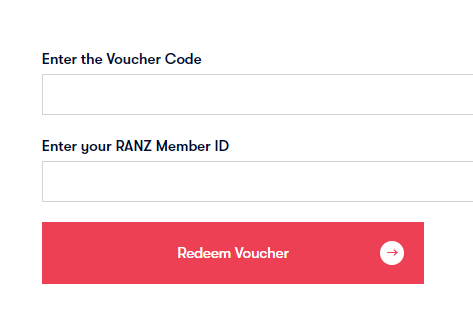
Step 3:
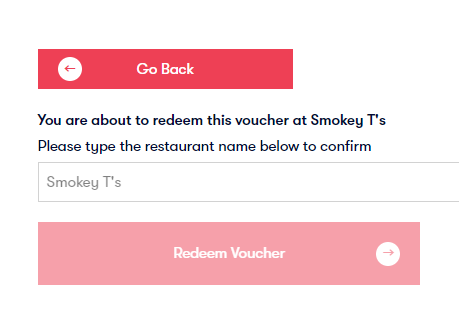
The system will ask you to confirm your business name, to make sure you have entered your membership number correctly. – your business name will be displayed as a guide and it is case-sensitive.
That’s it, easy!
Downloadable Guide:
If you would like a printable sheet to keep near your till, you can download one here.
Details:
- If you have already supplied us with your bank account we will continue to use this until you notify us otherwise. If no bank account is on record we will contact you for details.
- All reimbursements are made weekly on Fridays.
- Please do not accept expired vouchers, you may advise the customer to contact us for an extension if possible.
- Acceptance of RA gift vouchers is part of the association’s terms and conditions. All members are automatically listed as accepting vouchers on dinefind.co.nz when they join the Association. If you wish not to accept them please contact us to disable your listing.
- You can update your listing details in your user dashboard here. Once edited the information updates on the website overnight.
